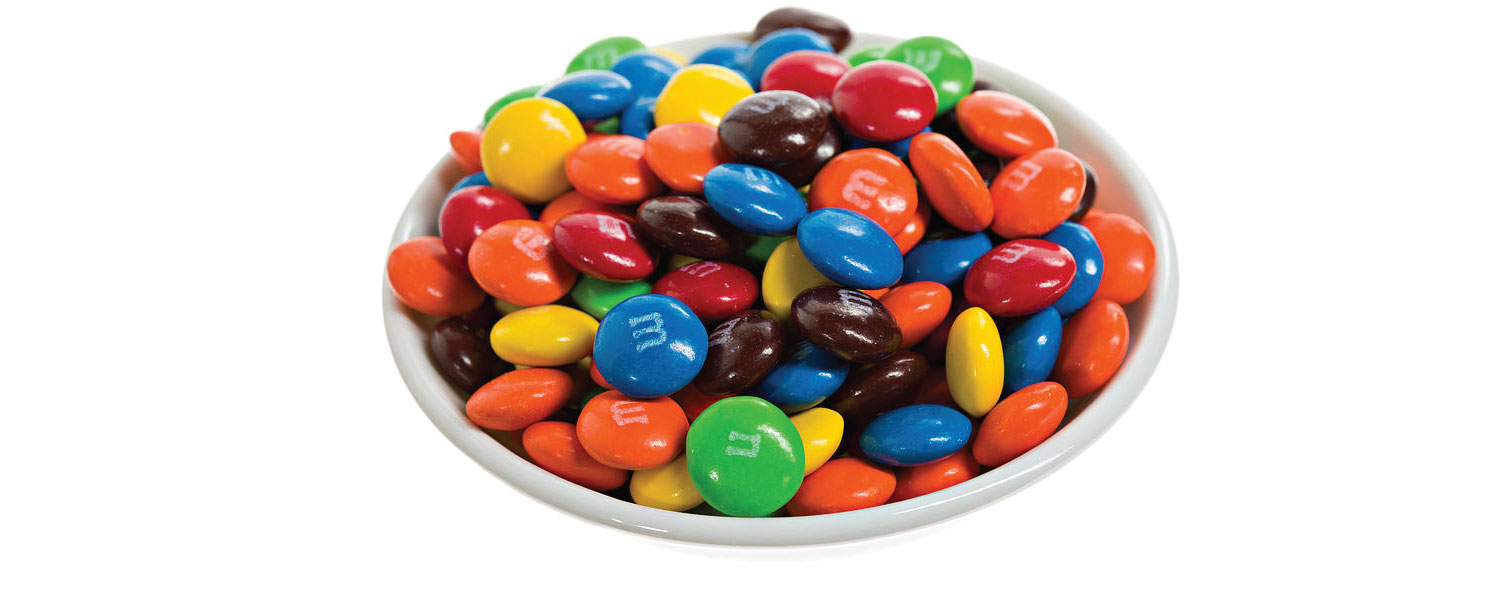
Evaluating training courses
Mark Murrell
November 13, 2019
In addition to creating our own library of training content, we're often asked to review courses produced by other people. It may come from customers, current and potential partners, or from other eLearning production companies, but with commercial eLearning authoring tools becoming increasingly accessible, it's happening more often. In the last few months I've been asked by probably half a dozen different people to review their material. Sometimes the material is pretty weak, but sometimes it's actually really good. That's a wide range of quality levels, but it only takes a few minutes to figure out where a given course fits on that spectrum.
Since many of you also have occasion to review training material, and may even be producing it as well, I thought I'd take some time to discuss the main things that I notice, and why so they're so immediately obvious.
Structure
When I launch someone's eLearning course, pretty much the first thing I notice is the overall structure. Not the template design or colors, since most of those are pretty standardized now, but two elements that are fundamentals of instructional design - navigation and objectives.
Navigation is the set of instructional landmarks that tell you where the course is taking you and how it will get you there. In addition to control buttons like play and pause, navigation also needs to tell you basic things like how long the course is, how many lessons there are, and what to expect when going through it. As a participant, that information gives me a rough framework for the course, something that I can start attaching the content to as I proceed through it.
Once I have that framework, the learning objectives build on it by telling me what I'm going to get out of it. Whether or not the objectives are well written and measurable is a whole other topic (we have a webinar that devotes significant time to this), but their presence alone is important. Without them, I have no idea where I'm expected to be at the end of the course.
It seems simple, but these two pieces are important starting points. Can you imagine going into a classroom course and not knowing how long it was going to last or what you were going to be learning? You wouldn't even enter the room. Same thing with eLearning. You need to know what you're going to get and how long it's going to take to get it, so if the course is missing either one then we're not off to a good start.
Sound
Much of the eLearning that I review now has audio narration in it, and that's great. The audio track compliments the text and other media elements, serving more learning styles and providing a better educational experience.
If it's done well.
If people use professional voiceover artists for the narration, it almost always sounds fine. However, many people producing eLearning content don't have budget for that, so they do it in house. Sometimes that's immediately apparent, but there are some tricks that people can use to make it sound more professional.
Reading the Material
In addition to having a clear, consistent tone when reading a script, good voiceover artists also have a few technical things they do to bring the script to life. Fortunately, these can easily be done by anyone recording their own voiceover:
- Enunciate consonants much more heavily than in normal conversation
- Read through the script and rehearse it enough times that it can be read smoothly, with the appropriate inflection, at a conversational pace
Both of those feel strange at first, but get more comfortable over time. And they make a huge difference to the quality of the final product.
Courses that have a confident, clear voiceover narration, delivered at a comfortable pace with good inflection, are WAY easier to sit through and learn from.
Recording it Cleanly
Of course, that great script reading needs to be captured nicely as well, or I'll be constantly distracted by the bad recording. This is another place where professional artists have an advantage, but amateurs can get pretty close without spending any real money.
The biggest thing that makes a voiceover recording sound amateurish is the echo-ey sound that comes from recording in a room with hard walls. When people do that, the sound waves from their mouth bounce around the room before getting picked up by the microphone, causing the speaking-in-a-sewer effect that's so unpleasant to listen to. It's really easy to prevent, though, just by hanging some towels or blankets on the wall beside and/or behind the narrator.
Some people have figured that out, and some haven't. It may seem that I'm being unnecessarily picky, but if people are expected to sit for 40 or 60 or 90 minutes listening to this narration as they go through the course, it should be pleasant and not punishing.
When people have nice sounding voiceover in their courses, I notice immediately. Not unlike the infamous brown M&Ms, it's a quick indicator of how much care went into the details of the product.
Images
This one also has two subsections that tell me a lot about the quality of the course, and are usually found within the first slide or two. (In fact, if I can't get this one within the first couple of slides, and have to go further into the course to even see any images at all, it's always a bad sign.) The simple things I consider when looking at the images in the course:
- Are they the right images?
- Do they have the right treatment?
The Right Image
Determining whether a particular image is the right one for the content may seem complicated, but it's actualy really simple - does the image have anything at all to do with the content that's being discussed? If so, does it help me to understand that content?
Surprisingly, much of the time the answer to the first question is no - the image doesn't actually have anything to do with the content. That happens when course developers add an image for the sake of having a visual on the page, without really thinking about what the RIGHT visual is for the context. If you see stock images of smiling people, generic images of metaphor clichés, or random landscape pictures, you're seeing an image for the sake of an image.
If the image does actually relate to the content, then it's a matter of looking at it and seeing whether or not it helps you understand the content better (by providing a visual representation of the text or narration). I'm not too strict on this one, since different designers have different approaches, but I often don't even get this far so.
The Right Treatment
The right treatment for the image means that it's the proper size and resolution, and hasn't been squished or stretched. It also means that it's not blocking other content, it's not running off the slide improperly, it's framed appropriately so you can easily see where it begins and ends, and a few other things like that. There are technical considerations around color choices, but even skipping those it's easy to see if the image is a decent quality and placed properly on the page.
Much like good quality narration, if I see good quality images, that actually support and enhance the content, I can tell a lot about the quality of the course.
These are just the immediate things that I notice when evaluating a course. There are lots of other things to consider when during a thorough review, but I've found that just looking at these few can give me a really good sense of what the overall quality of the course is going to be.
You may notice that I haven't even mentioned the content of the course itself. That may seem strange, but if these other elements aren't right, the content won't matter. If the course isn't structured properly, if people are distracted by terrible voiceover, or bad images confuse the message, they aren't going to learn what they're supposed to learn anyway.
So, next time you're reviewing an eLearning course (or building your own) think about these things and see what you notice. You'll be amazed at how quickly you can tell a good course from a bad one.